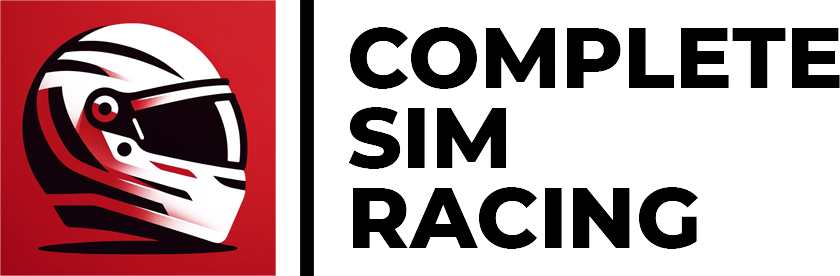Pros
- Superb build quality with aircraft-grade materials
- Fully adjustable spacing, angles and stiffness
- Customizable pedal response curves through software
- Crisp, accurate pedal feel improves driving consistency
- Easy to install on most rigs with included mounting hardware
Cons
- Baseplate assembly can be slightly fiddly with small washers
- Software adjustment may tempt some to “cheat” instead of honing technique
- High initial cost, though well worth it for serious racers
Heusinkveld Sprint Pedals: The Ultimate Review
As an avid sim racer, I’m always on the lookout for equipment that can give me an edge on the virtual track. My previous pedals, while good, had reached their limit in helping me improve. So when it came time to upgrade, the Heusinkveld Sprint pedals caught my attention immediately. I had heard so much praise about them over the years that I decided to take the plunge. After testing them extensively, I can confirm the Sprint pedals live up to the hype and then some. If you’re looking to step up your sim racing game, these pedals belong on your rig.
Introduction
The Heusinkveld Sprint pedals occupy an interesting spot in the market – right at the intersection between high-end consumer gear and professional racing hardware. The quality and precision put them closer to full-on racing pedals, but the relatively reasonable price point makes them accessible for home sim racers. This gives you pro-level performance without needing a pro racer’s budget.
Unboxing and First Impressions
Opening up the Sprint pedals, the excellent build quality is immediately apparent. Thick, sturdy materials are used throughout with no signs of cheap plastic anywhere. The pedals look purposeful and convey the sense you’re getting serious, precision-engineered tools rather than mere toys.
Even just holding a pedal in your hand, you can feel the quality. The smooth machining, the precise adjustments, everything works beautifully right out of the box. Little touches like rubber grips on the base plate and embroidered logos make an impression too.
Installation and Setup
Getting the Sprint pedals integrated with your rig is thankfully pretty straightforward.

Mounting Options
The pedals come as separate units, allowing you to position the throttle, brake, and clutch (if you opted for the 3-pedal set) completely independently. This means you can customize the spacing and angles to perfectly match your driving style and technique.
Most aluminum profile cockpits have built-in compatibility for easy mounting. You simply use the included nuts and bolts to attach the pedals directly to the rig’s pedal plate.
If your rig doesn’t have pre-drilled mounting points, you may need to get out the drill. This takes a bit more effort to measure and mark hole locations, but it’s a one-time task. The base plate helps strengthen the pedals’ mounting and reduces flex, so I recommend using it.
Software Configuration
The Sprints work out of the box with no driver installation needed. However, to get the most out of them, I suggest downloading the Heusinkveld SmartControl software. This lets you update firmware or create custom response curves for each pedal.
For example, you can set up a throttle curve that has very sharp initial response before tapering off. Or make the maximum brake force lower to prevent accidental lock-ups if that’s an issue for you. There are all sorts of ways to fine-tune performance through software.
Adjustability and Customization
A major advantage of the Sprint pedals is just how customizable they are, both physically and through software adjustments. Having them set up exactly the way you want is crucial for consistency.
Physical Adjustments
The Sprints let you tweak nearly every physical aspect including:
- Pedal height and spacing
- Pedal face angles – tilted, inverted etc.
- Rubber damper density and preload
- Throttle and clutch spring strength
- Brake pedal throw/travel distance
Different damper combinations significantly alter the pedal feel and stiffness. So you can match the loads perfectly to your preferences.
Want a brake pedal that feels like pushing against a brick wall? No problem. Prefer a more gradual load for better modulation? That’s easy to achieve too.
I set my pedals up to precisely match the spacing and angles of my real track car. This muscle memory translates beautifully to the simulator.
Software Adjustments
This is where things get really interesting. The SmartControl software lets you completely transform how the pedal input is interpreted by your PC and simulation software.
You can adjust deadzones, tweak the response curves, set custom lookup tables, and all sorts of other modifications. Each pedal can be programmed independently to behave exactly how you want it to.
There are options here that I haven’t fully wrapped my head around yet even after using them extensively. You could spend hours and hours fine-tuning to perfection.
Performance and Feel
Enough talk though, how do these fancy pedals actually perform when driving hard in the simulator? In short, they feel fantastic and will shave time off your laps.
Throttle
The Sprint throttle pedal provides beautiful precision control. Thanks to the load cell sensor, you feel much more connected to the car compared to a potentiometer or encoder pedal.
It’s easier to manage traction on corner exit with how well you can modulate throttle application. You gain confidence to dance on the limit without losing rear grip.
The pedal is super smooth all the way to the end of its travel range. None of the “clunkiness” I experienced with cheaper pedals as you max out input.
Brake
Now we get to the most important pedal – the brake. And I have to say after extensive testing, the Sprint unit leaves me a little conflicted.
On one hand, this is by far the best feeling brake pedal I’ve tried in the consumer simulator market. You can trail brake with enhanced precision and consistency versus other load cell sets I’ve owned.
However, it doesn’t fully capture the nuanced feel and feedback of real racing car brakes for me. The initial bite isn’t quite right and pressure ramp up lacks the hydraulic firmness I expect.
That said, the Sprints blow traditional potentiometer pedals out of the water. So while not identical to real life, they deliver hugely improved brake modulation control.
After tweaking the rubber density and removing the spring completely, I got the pedal feeling much closer to how I want. This does show the value of the extensive adjustments possible.
Clutch
The clutch pedal incorporates a hinged mechanism to mimic the bite point engagement of a real clutch. I have to applaud Heusinkveld for going the extra mile here, as many pedal sets completely omit a clutch.
The bite simulation works well with a nice transition into the stroke where you feel added resistance. The clutch stiffness is adjustable to render lighter or heavier race car clutches.
While reasonably realistic, the hinged mechanism can’t fully capture the exact clutch feel across every different car. But it avoids the vagueness of a simple linear pot and gives helpful feedback on engagement.
Conclusion and Recommendation
After several months using the Heusinkveld Sprints extensively across multiple racing titles, I can comfortably say they are the absolute top choice for high-end consumer-level pedals.
They made me a noticeably faster and more consistent driver thanks to their unmatched precision control. Trail braking, throttle modulation, and even immersion are taken to another level.
The Sprints do come at a premium price point. However, given the pro-grade performance and adjustability on offer, I believe they’re worth every penny for anyone serious about sim racing.
Consider them a long-term investment to truly master your driving craft, not just casual gaming peripherals. These pedals can handle literally anything you throw at them and last for years even under heavy use.
While not identical to true racing pedals costing 5X as much, the Sprints capture 85-90% of that experience. There are still some incremental gains left on the table. But until I can justify a full professional-spec hydraulic set, the Sprints will more than suffice.
I can’t recommend them enough to any simmer looking for next-level immersion and results without emptying their bank account.
Frequently Asked Questions
Do I need the base plate?
The base plate isn’t essential but does provide some nice benefits. It gives you a solid, non-slip surface to mount the pedals with more flexibility. You also get a built-in heel plate to rest your feet. I suggest getting the base unless your pedal mount is already very rigid.
What’s the difference between 2 and 3 pedal sets?
The 2-pedal contains just the throttle and brake, while the 3-pedal adds a clutch. Buy the version that matches your needs. If you only drive open-wheel or GT cars with paddle shifters, the 2-pedal save you money. Want to practice heel & toe downshifting? Get the clutch.
Should I tweak pedals out of the box?
I’d suggest trying the default Sprint setup first before changing anything. Once you get used to them and identify any areas needing improvement, then start experimenting with adjustments. Don’t mess with settings just for the sake of it early on.
Do they work with console/Xbox?
Unfortunately the Sprints are designed solely for PC use. The all-metal construction and separate USB connection mean they won’t plug directly into a console. You’d need to invest in a dedicated adapter like the DriveHub.
What games are they compatible with?
A major plus is the Sprints work with essentially any racing simulator or game that supports analog pedal input. There are no compatibility issues – just plug them into USB and you’re set!