The distance from your eyes to your sim racing monitor should be between 25.5″ – 31.5″ (65cm – 80cm). This distance should ideally put the monitor just above the back of your wheelbase. The reason that it is best to have your monitors set at this distance is so you can get as close to a realistic field-of-view as possible which means you will have a better sense of speed and more confidence in your on-track placement. You wouldn’t drive a real car sitting 6ft away from the windshield, and sim racing is no different.
Race on a Desk? Here’s How To Get Your Monitor Closer
Before getting my rig, I was like the majority of sim racers and used a wheel clamped to my desk. The issue with this though was every time I wanted to go from using my monitors and computer for work to using it for racing it meant that I have to shuffle the monitors forward, arrange them at the correct angles, distances, etc., and then move them all back again afterwards.
It was a mess of cords and cables, and a huge annoyance.
After years of putting up with this, I eventually ended up getting a monitor mount/arm, similar to the HUANUO Single Arm Monitor Stand (Available on Amazon), and some longer cables.
The monitor arm and longer cables allowed me to do two things
- Not get stuck dragging and stretching cables when pulling the monitors forward
- Be able to move the monitors exactly where I want them and back again with one pull/push
This made things super easy to manage and allowed me to comfortably get my monitors right up behind my wheelbase and to the correct distance of 22.5″ – 31.5″.
Even though the difference between where my monitors normally sat, and where I had them for racing was only about 18″ – 24″, the difference on the track was night and day.
Monitor Distance Is Only Half Of The Equation
You’ve gone out, you’ve bought a monitor arm for your desk or a monitor mount for your rig. Your monitors are up nice and close to your face. Everything is perfect… but you hate it.
First things, first. Don’t panic!
Everyone who adjusts their monitors to the correct viewing distance and angle hates it when they first start out. It’s super close to your face compared to what you’re used to, you feel like you can’t see anything and you’re misjudging every corner. You’re slower than you were before, you can’t keep it on the track, you just took out four other drivers going into turn one because you missed your braking point… you get the idea. Don’t worry, this happens to everyone.
The first thing you’re going to do is adjust your field-of-view. Most true sims will have some sort of internal calculator where you can put in your monitor dimensions and the distance from your eyes and it’ll spit out a number that is close to what you need. If not there are plenty available online for you to use.
If your monitors are now substantially closer to you than they were before, this new field of view is going to feel really bad. It’s going to feel super zoomed in compared to previously and you’ll feel like you can’t see a thing. You’re going to want to crank it back to where it was within 1-lap of testing.
Give it time and trust the process.
Try not to stray too far from the numbers that the calculator gave you. Mathematically there is only one ‘true’ field-of-view but given that there are going to be some differences in measurements and what you’re comfortable with, feel free to adjust it by a few degrees either way.
Stick with what you’ve done and you’ll eventually get back to the skill level that you were at before and quickly exceed it. You’ll be faster and more consistent.
What About Triples?
If you’re running triple monitors then the exact same rules apply. Your aim is to get the center monitor as close to your face as possible, whilst still being comfortable.
Again, this is going to be just behind your wheel at about 22.5″ – 31.5″ from your eyes.
The only difference with triple monitors is that you also have to take into account the distance that your two side monitors need to be. Really, they’ll be about the same distance from you as the main middle monitor, what you’re actually looking at doing here is setting up the correct angle.
The advantage of triples is the increased field-of-view that you get from them, allowing you to see much more in your peripherals than a single monitor.
In order to take advantage of this, aim to have the monitors ‘wrap’ around you. For most people, this means that your side monitors are going to be sitting at an angle of about 44° – 46° from the middle monitor.
As mentioned previously, once you’ve got the distance and angle of your three monitors all set up, make sure you not only set up your field-of-view correctly but also that your display settings are correct so that the game doesn’t become distorted on the side monitors. You should be able to find this option in your graphics settings on your computer (NVIDIA Control Panel for NVIDIA graphics card users for example).
Wrap Up
Ideally, you want to try and be able to get the monitor as close as you can to your eyes so that you can have as close to a realistic field-of-view as possible.
For most sim racers, this means placing their monitor (or middle monitor if using triples) directly behind/just above the back of the wheelbase. This should equal a distance of roughly 22.5″ – 31.5″ from the monitor to your eyes for a majority of sim racers.
If you’re using a rig then most will sell monitor mounts that will allow you to move the monitor closer. If you are racing from a desk then either physically move the monitor towards you on your desk or, ideally, try and get a monitor mount that you can move forward and backwards. A mount makes things a lot easier than having to drag a monitor back and forth each time.
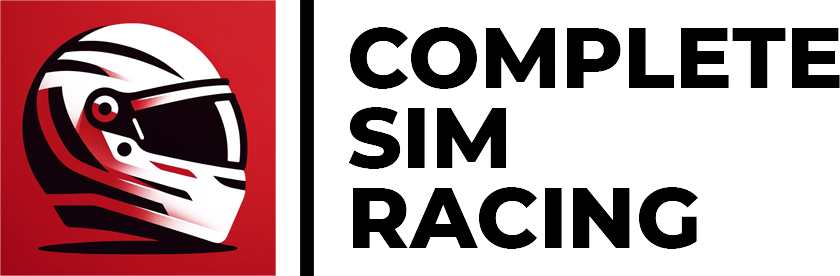




0 Comments