Sim racing can be a frustrating hobby to be involved in. The skill gap between the top and the bottom sim racers is insane and even getting to the level where you’re somewhat competitive with the other racers in your race is no easy task.
You have more than likely been in online races where you have seen a racer absolutely blow away everyone else in the race. They’re multiple seconds ahead of you every lap and you wind up sitting there scratching your head, wondering where they are finding all this time. You’re pushing your car to the limits, how can you possibly go any faster?!
There are a lot of ways to become a faster sim racer and we’ll go over some of the most common ones in this article.
The best ways to become fast at sim racing are:
- Learn Trail braking
- Setup your car
- Set your field-of-view correctly
- Be consistent, then be fast
- Turn off assists
- Practice
- Use the entire width of the track
- Watch replays
- Consider gear upgrades
- Look for educational resources
Use Your Brakes
It might be contradictory to what you’re thinking. Brakes mean going slow, right? Wrong! The correct usage of brakes actually means you’ll be much, much faster.
The main braking technique that I’m talking about is Trail Braking. It’s a technique used by all professional drivers that allow you to keep the car far more stable through the corners which allows you to maintain more speed throughout the corner, and therefore get a faster exit. The old mantra ‘slow in, fast out’ is exactly what trail braking allows you to do.
The following video by Scott Mansell over at Driver61 explains it perfectly. Master this technique and you’ll instantly see your lap times increase, as well as your consistency, make dramatic improvements.
Setup Your Car
Most sims will give you a default setup with your car usually called a baseline setup. This is a setup that is very basic and stable but not optimal nor will it be fast.
Unfortunately, every car and track combo will require a different setup, and if you’re trying to get your lap times even close to being competitive then that means that you will need different setups every time you race a new car and track combo.
Fortunately, though, there are a huge amount of resources available where you’ll be able to download these setups, often for free.
Just about every sim will have some sort of community or resource available for drivers to get setups for a specific car/track combo.
If you’re playing sims like F1 2020 or Assetto Corsa, then the Steam community is a great place to start as well as other community forums.
If you’re an iRacing racer then you have a lot of options available. I wrote another article going over where you can find setups for iRacing that you’ll want to have a look at.
You should aim to do the same when you are racing. Looking for an outside-inside-outside line through the corner. The idea is to carry as much speed as you can through a corner, and that will be achieved by taking the straightest line possible. Usually, this means using as much of the available track as you can.
But what benefit does this make to your lap times? It’s simple, you’re able to maintain a higher rate of speed throughout the corner which means you’ll be able to reach a high rate of speed on your exit. Even if you are only exiting a corner at a few miles per hour faster than your competitors, it will make the difference between winning and coming second. At the speeds that race cars travel at, it doesn’t take much to be able to pull ahead.
Adjust Your Field of View
I talk about correct field-of-view a lot on this website but it’s for a good reason. Spending the time to set up a correct field-of-view is probably the single best thing you can do to improve your driving overall.
Think about how you drive your car on the road. How far away is your face from the windshield? Now, compare your real-life view to the view on your sim, is it in the same ballpark? If not then we’ve got a problem.
Your field-of-view is what dictates not only what you can see on the track but also your positioning on the track, judging distances to other cars and corners, and your sense of speed.
I see a lot of people running default field-of-views and it looks like they’re sitting about 6′ behind the wheel. Field-of-view is going to be slightly different for everyone, and the default options that sims have it set at are just a general starting point. There is a 99% chance that it is going to be completely wrong for you so do yourself a favor and set it up correctly.
Most sims have an inbuilt calculator that you can use but if not then there are plenty of options available online that you can plug a few measurements into and it will spit out a number that you should be running.
Play around with this number a bit but try and keep it similar to what you’ve been given.
Field-of-View also goes hand in hand with your monitor placement. I wrote a guide on how far your monitor should be away from you. Check that out and make sure you have things set up correctly to begin with.
Consistency Is Key
Being fast is great, but what good is being fast if you can only do a couple of laps before crashing out?
Become consistent, before you become fast. After all, if you’re slow but finish the race then you have done a better job than the guy that qualified on the front row but spun out three laps later.
The end goal is to be consistently fast, that’s the definition of a fast racer. In order to get there though you need to start slowly.
Pick a track and a car and do some laps. Are you comfortable? Good, up the pace a bit. Keep doing that for a few more laps. Once you’ve done this without any penalties, crashes, off tracks, etc, up the pace again. You will eventually hit a spot where you start to lose control of the car. Once this happens you’ve found your starting pace. Scale it back about 10% and start churning laps at that speed, creeping back towards the pace where you lost it earlier.
If you continue to practice like this then you’ll eventually find that you’ll be able to do a full practice session at race pace without crashing or losing control.
If you find yourself stuck on one particular corner then attack the rest of the track at full speed and work on that particular corner slowly, as mentioned before. Eventually, everything will tie together nicely and you’ll find yourself not only fast but very consistent.
Turn Off Assists
Most sim racers start off by leaving all the settings at default and this usually means that there is a range of assists enabled to make things easier on the driver. The problem with assists is that whilst it makes it harder for you to lose control of the car, it also makes you a lot slower. Not wanting to turn assists off is purely a comfort thing, similar to having training wheels on your bicycle when you were a child. It instills confidence in you but drastically limits what you are capable of doing.
What you need to do is go into the assists settings and turn everything off. Make it as real and raw as you possibly can. Brake assists, turning assists, throttle assists, everything needs to be like it is in the real world.
You’re going to be tempted to keep the graphical driving line on. Don’t. Turn that off too. It teaches you bad habits and in 99% of cases, it is nowhere even close to the actual fastest line to take around the track.
Awesome, now that you’ve turned that all off you’re going to crash, spin out, run off the track, and everything in between… well, at least for a little while.
Whilst assists seem like a good idea to start they limit your ability to go fast. Things like brake assists mean that you are forced to break soon, for longer, and a lot less effective than you can without them.
Similarly for various levels of traction control type assists. Whilst they stop you from spinning the wheels under acceleration, you are actually able to accelerate faster without it once you have some practice. A side note with traction control is that some cars will have it by default, that’s fine but you just want to keep the global traction control assist turned off.
Mimic the real world. If an assist is used on a type of car in the real world, then it will be used in a simulator. If it is not then don’t turn it on.
Now, as I said this is all going to take some time to get used to. It will take you a bunch of sessions and time to be back where you were but you will very quickly see a huge performance increase and quickly surpass the lap times that you were previously achieving.
Once you get the muscle memory in your feet to know where the locking points are or how much acceleration spins the wheels then things will be much easier for you.
You Can’t Avoid Practice
Much like putting in the practice mid-week for a football game on the weekend, as a sim racer, you will need to put in practice before your races.
The practice I’m talking about isn’t just learning the track, although that is important for the actual race. What I’m talking about is practicing techniques. Practice trail braking, practice using the whole track and practice driving with traffic or through corners off the racing line.
Again, think about football training (or whatever sport you want). Most of the time you spend training you are doing various drills. You’ll occasionally do a mock game at the end of the session to tie everything together, but for the most part, you’re tackling bags, running single plays, and doing sprints. The same case can be made for sim racing.
Use The Entire Track
As I mentioned earlier, you need to learn to drive without the racing line on. The main reason for this is that the racing line that is displayed is not optimized for the quickest lap times possible, and really limits your potential.
If you watch any professional real-world drivers or even top-tier sim racers for that matter, you’ll notice that they use every inch of the available track, pushing their tires right up to the off-track boundaries on occasions.
Learn From Your Mistakes
Whilst it may be boring, watching back your replays and analyzing what went wrong or where you’re losing time is a really great way to quickly improve your pace.
Most of the bigger sims have options to save your race replays and you can watch these back later to discover where you’re losing time compared to your competitors. This is a great way to see how the faster racers are doing things as well as you will usually be able to swap views into their cockpits in the replays.
I’m not suggesting that you sit down and watch the entire 1-hour replay of your race. Find where you almost crashed, or you had a particularly slow lap, and try and find out why. Similarly, look at your fastest laps and compare them to the overall fastest lap times for the race. What are the other racers doing differently from you?
Using replays to analyze where you’re making mistakes can really fast track your learning experience and is something that not a lot of people do. If you’re after an edge over your opponents then doing some critical post-race analysis can go a long way.
Something else that goes hand in hand with replays is telemetry.
There are a lot of services that offer telemetry but no matter what you use, they can be an invaluable tool that really only the most serious of sim racers are going to use.
In the picture above you can see the small differences that I do compared to the pro. Those tiny input differences like braking a few meters earlier, or steering a few degrees less, make up 0.8 seconds of the entire lap! I wouldn’t have had a clue that that was the case if I wasn’t looking at the telemetry from my races.
Upgrade Your Gear
Upgrading your gear will not make you an overnight success, but there are merits in upgrading certain aspects of your setup in order to make things as easy as possible for you as a driver. I’m not suggesting that you go out and spend $5000 on a new direct-drive setup, but once you feel you have hit the limits of your current setup, then perhaps it is time to start looking into more advanced gear.
If you feel it’s time to upgrade, then some of the best bang-for-your-buck upgrades that I have seen are
- Load Cell Pedals
- Triples/Ultrawide/VR
- Sim Rig/Cockpit
I think these three, in that order, have the ability to really increase your lap times.
Load Cell Pedals
If you haven’t got load cell pedals then the chances are that you have a potentiometer-based pedal set. Imagine braking in your car when all you’ve got on your brake pedal is a small 3″ long sprint. You’d be slamming on the brakes every two seconds and would be sending your passengers through the front window… not the best thing to do.
The same thing goes for sim racing. Load Cell pedals allow you to have a more realistic feeling when you’re braking, meaning that you can put some serious stomping power on the pedal before the brakes are going to lock up. This translates into being able to brake harder, faster, and more precisely than with a potentiometer pedal.
Triples/Ultrawide/VR
The increased view available from triples, ultrawide, or VR makes a huge difference to your sim racing ability.
With a single monitor, I find that it becomes very difficult to judge where my tires are on the track, and where the other cars are. You can guess for the most part reasonably accurately, but a lot of the time it’s exactly that, a guess.
I have a bunch of articles that I wrote around these topics that you will want to have a read of Triple monitors vs Ultrawide goes over the pros and cons of either choice, and Sim Racing in Virtual Reality covers the pros and cons of VR headsets.
What triples, ultrawide, and VR headsets allow you to do is see exactly where your car is placed on the track, and in turn, that means that you’ll be able to more consistently hit the apexes, as well as use much more of the available track without fear of getting off tracks or hitting other drivers.
Sim Racing Rig
A lot of people think that sim rigs are usually just something that is nice to have or something that looks cool. Whilst that is part of it (the nice to have component… I’m not sure that my sim rig in my living room would be considered ‘cool’), the major benefit of getting a sim rig is being able to set up an environment that is consistent every time you are racing, as well as stable.
The other crucial thing that a rig offers is the correct ergonomics. Believe it or not, correct ergonomics are really important when it comes to racing. Discomforts are a distraction, and issues like your wheel being too low or high, too close or far away can mean the difference between making a corner and not.
Think of this in the same way as your regular road car, what is the first thing that you do when you get in a new car? You adjust the seat, the steering wheel, and the mirrors. The same thing needs to be done in your sim rig.
Learn From The Best
There’s no better way to get good at something than by learning from the best and luckily for us there is a huge amount of resources that are available at our disposal in order to be able to do exactly that.
Fortunately, though, we’re not limited to just sim racing resources. Real-world racing resources can be used for exactly the same purpose in the sim world, so it’s a fantastic opportunity to get some knowledge from world-class drivers.
If you’re after a more sim racing-specific approach and are ready to get serious then there are a bunch of services out there that offer 1-on-1 or group coaching that you may want to leverage. One of the more well-known ones for iRacing is Virtual Racing School. They offer 1-on-1 and group coaching but also give you access to the pros’ lap replays so you can compare yourself to them, even down to accurate telemetry. You’ll be able to see when they’re braking and turning compared to where you are, for example.
A lot of good sim racers hang out in the various sim racing forums. The official iRacing forums (if you’re a member) is a great place and so are the various Reddit subreddits that are available for individual games or sim racing in general. If you’re stuck, start out with /r/simracing.
The best way to get information from the professionals is to get your hands on various real-life racing books, videos, and other educational sources. One of the books that I and many other racers highly recommend is Ultimate Speed Secrets by Ross Bentley which you can get on Amazon in multiple different formats. This is a bible for me and I ended up purchasing a hardcover copy as well as the Kindle version.
If you’re after a free video series then Scott Mansell from Driver61 has an incredible YouTube series called The Driver’s University. Scott coaches real-world professional drivers so this is some world-class knowledge that is available for free. Absolutely fantastic and I cannot recommend it enough.
Wrap Up
Well, there you have it, a handful of tips and techniques that you can use in order to become faster at sim racing!
Now obviously, like anything in life, you’re not going to become as fast as Max Verstappen overnight. Much like you wouldn’t expect to pick up a football today and be playing in the NFL next week. However, given time and practice, implementing a lot of these tips and techniques will have you well on your way to being able to improve your lap times and become a more competitive driver.
Keep practicing, keep reading and learning, keep racing, and you will see your speed increase.
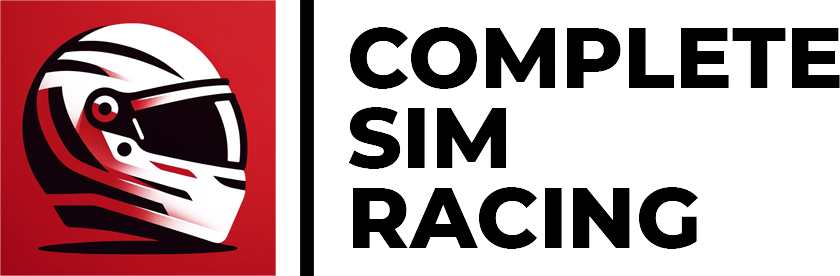




0 Comments