This might be a weird subject to do an article on, but hear me out. If you’ve spent any amount of time in a sim racing rig or if your setup is away from your computer then you’ll quickly realize the pain and annoyance that comes with trying to type, enter races, change cars, etc. Every time you want to do that you have to get up and go over to where your keyboard and mouse are located.
The answer to all these frustrations is a wireless keyboard and mouse, specifically a media keyboard as they are small, reliable, cheap, have trackpads built-in, and they get the job done.
There are quite a few out there on the market so we are going to have a look at a small handful of options that I’d recommend.
Microsoft Wireless All-in-One
The Microsoft Wireless All-In-One Media Keyboard is a good, cheap option for sim racers. I used this keyboard for many years before it got replaced. It did exactly what I needed to do, although I did have issues with the trackpad.
The trackpad has two things that may be annoying for you. The first issue is that the buttons are built into the bottom quarter of the trackpad which I found kind of annoying at times, especially when I was using a VR headset and couldn’t exactly see where my fingers were on the trackpad. This meant that I would occasionally click when I didn’t want to. Not the worst thing in the world but kind of annoying and something to note especially if you’re using VR.
The second issue is that the trackpad, whilst larger, doesn’t really feel like it has all the much precision and would occasionally not pick up my finger movements (gloved or not). I had to occasionally swipe a couple of times before it started to work properly.
90% of the time things were fine, but these were just two small gripes that I had with the keyboard combo overall.
Logitech K400 Plus
You’ve probably seen the Logitech K400 Plus on many sim racing rigs. There’s nothing really special about it but it remains a very popular choice for many sim racers.
The Logitech K400 Plus is well priced for what you get. It has a small form factor but is slightly on the thicker side of the keyboards that we’re looking at in this article. It is very reliable, high quality, and has decent battery life from my experience. On average I would say that I am required to change the 2 x AA batteries roughly every 6 – 8 months or so and that is with almost everyday use and being left on 24/7.
The keys on this keyboard feel pretty nice and are similar to many other media keyboards available on the market. The keys are quite close together though so this can cause a few typoes if you’ve got bigger fingers or if you’re wearing gloves. I wear gloves most of the time when I race and it honestly isn’t too big of a deal once you get a feel for the keyboard but there is no doubt more typos than if the keys were to be more spaced apart.
Logitech K830
Look, I’ll be honest with this one. You don’t need the Logitech K830. It’s very expensive and it’ll do the exact same thing that the others on this list do for one-quarter of the price. Having said that though, this is by far the nicest looking media keyboard (in my opinion) and it does offer some really handy features that the other keyboards here do not.
If you’re looking to keep the aesthetics of your rig up then the Logitech K830 offers a beautiful look as well as backlit keys. An option that is not offered by any of the other keyboards here.
The backlit keys are auto-dimming so that they won’t blind you in the middle of the night or in a dark room. This may or may not be a selling point for you, but if you like to play your sims in a dark room (lights out at night with triple monitors going? Perfect immersion!) then you’ll come to appreciate backlighting on keyboards like this.
This keyboard is also Bluetooth-enabled. Not having to deal with a USB dongle to connect the keyboard is a really nice feature to have, not only because it’s one less thing to deal with/lose but it’s one free USB port that you can use from something else and if you’re anything like me who has a million peripherals plugged in at a time, then you’ll know that every USB port is precious.
The one great feature is that it’s USB rechargeable. You won’t have to buy batteries and according to Logitech a single charge can last you 10-days depending on use. The only downside with this is that if you forget to charge it and it runs out of battery then you can’t just swap them out and go. That’s something I’m willing to deal with though if it means not having to replace batteries.
Amazon Basics Wireless Keyboard with Touchpad
Cheap, basic, does what you need for the minimum amount of money. The Amazon Basics Wireless Keyboard with Touchpad is the cheapest of the wireless keyboard/mouse combos that we’ll be looking at in this article and quite honestly there isn’t much to say about it. It’s a budget-friendly wireless keyboard and trackpad that does what you need it to. You’ll get what you pay for in this case but if all you need to do is the odd keystroke or mouse movement then it will suit your needs perfectly.
Small in size, plug-and-play functionality, and comes with a 1-year warranty. You can’t really lose considering the price point.
Personal Choice
Personally I, like many sim racers, use the Logitech K400 Plus and am extremely happy with it. I can highly recommend it as it fits my needs perfectly in both size and functionality. It’s plug-and-play, easy to use with racing gloves on, reliable, and has so far been bulletproof (including multiple tumbles off the rig…).
It’s priced at the perfect price point where you are not overpaying for the product but you’re not getting cheap quality either.
Unlike the Microsoft Wireless All-In-One Media Keyboard, I haven’t had any issues with trackpads not working even when I’m wearing gloves.
If for whatever reason, I need to replace my current Logitech K400 Plus then I will be buying another one. That’s how happy I am with this product. It just works.
Wrap Up
If you’re any distance from your PC it pays to have a wireless keyboard and mouse/trackpad at your disposal to avoid having to get in and out of the rig all the time which can be a massive pain, especially if you’re using VR for your sim racing.
They’re pretty much all the same, honestly. You’ll get some small features that are available on some that aren’t available on others, but for the most part, it’s a basic keyboard and trackpad. The quality will go up with a price and you’ll get what you pay for, but outside of the Logitech K830 having some extra features, the other keyboards in this article all do pretty much the same thing.
As long as they work reliably, you’ll be fine, and if you buy one of the products listed here then you’ll be in safe hands.
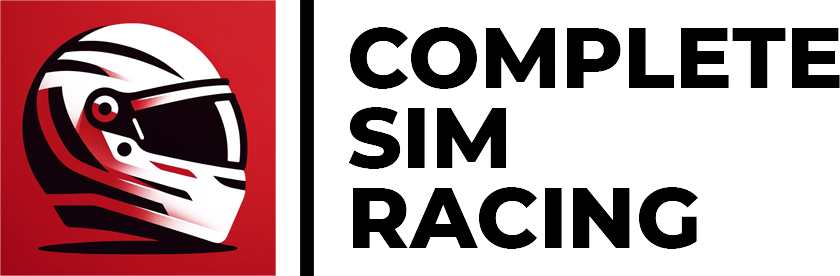




0 Comments