iRacing has a great range of apps and addons that have been created by the community in order to increase the experience that iRacing offers.
In my opinion the best iRacing apps are:
- VRS Telemetry
- CrewChief
- Trading Paints
- SIMRacingApps
- SoundShift
VRS Telemetry
https://virtualracingschool.com/
Virtual Racing School Telemetry is something that I always have on when I run iRacing. It is an invaluable tool that allows me to take a deep dive into my lap times and figure out why I’m so slow compared to everyone else…
You can see from the screenshot above (I’m the blue, the Virtual Racing School pro is the red) that I’m able to identify subtle differences in things that I do that the pros either don’t or that they do differently.
Whether it be the line I take through a corner or the amount of braking that I do, these little differences all add up to a large amount of time difference at the end of a lap. Being able to see exactly where this time is going in a post-race or practice analysis is one of the keys to getting faster.
I use this a lot if I’m struggling for pace. It’s a fantastic tool to be able to zoom out on things and look at exactly what is going wrong, and where I can improve. I will hardly ever have a session of iRacing going without VRS Telemetry turned on.
CrewChief
http://thecrewchief.org/forum.php
CrewChief is awesome. CrewChief is an all-in-one race management tool that allows you to set up tactics, get race information, lap times, and a bunch of other things over the radio, even allowing you to communicate back. It also doubles as a greatly improved spotter when compared to the default iRacing one.
One of the greatest features that CrewChief has is the ability to handle the logistics of a pit-stop for you. There’s nothing worse than fighting for position halfway through a race and having to try and manually calculate how much fuel you’ll need to take to make it to the end of the race. CrewChief automates all of this, which means all you have to do is pull into the pits and you will get the amount of fuel that the program thinks that you need to make it to the end (you can set a + lap threshold in case you don’t trust it 100%).
As I mentioned before, CrewChief also has a built-in spotter which (in my opinion) is far superior to the iRacing default spotter. It gives more information, lap times, general race updates, specifics on crashes in upcoming corners… the list goes on.
One of the coolest things is that the radio comms refer to you by a name, and if you’re lucky, you can set that name to be your real-life name! It’s just a nerdy perk that I really enjoy and increases the immersion just that little bit more.
CrewChief isn’t only iRacing specific either. It will run on a large list of popular sims which I’ve outlined in the following table.
| Game | Chief (pit stops, etc) | Spotter |
| iRacing | Yes | Yes |
| Assetto Corsa | Yes | Yes |
| Assetto Corsa Competizione | Yes | Yes |
| Automobilista | Yes | Yes |
| Automobilista 2 | Yes | Yes |
| Copa Petrobras be Marcas | Yes | Yes |
| F1 2018 | No | Yes |
| F1 2019 | No | Yes |
| F1 2020 | No | Yes |
| Formula Truck | Yes | Yes |
| Project CARS | Yes | Yes |
| Project Cars 2 | Yes | Yes |
| RaceRooms | Yes | Yes |
| rFactor | Yes | Yes |
| rFactor2 | Yes | Yes |
| Stock Car Extreme | Yes | Yes |
I run CrewChief with every sim that I play that is compatible. A minority of games are only compatible with the spotter features and not the crew chief features but it is still great. It’s currently my favorite sim racing app and I will very rarely fire up a sim without it.
Trading Paint
https://www.tradingpaints.com/
If you have seen YouTube videos or Twitch streams of people with some crazy custom paint jobs on their cars and wondering how they get them, then the answer is Trading Paints.
Trading Paints is a tool that allows users to upload custom liveries that can be used by the community. You’ll find replicas of real-life racing teams across all sorts of motorsport disciplines as well as original creations.
In order for people to see your livery and you to be able to see theirs, both drivers must have Trading Paints installed and running. Fortunately, though, a majority of the iRacing community uses Trading Paints so you will almost always be able to experience a full race of customer liveries.
There are hundreds of custom liveries available on Trading Paints. What I usually end up doing is sorting by popular and scrolling down until I find something that I like. I change them out pretty regularly but that’s half the fun.
SIMRacingApps
SIMRacingApps is a fantastic app for allowing you to build fully customizable dashes, timing boards, overlays, admin panels, and really just about anything else that you want for iRacing.
The best thing about SIMRacingApps is that it is a web server that is run from your computer which means you are able to connect other devices to it and have various displays and dashes on your phone, tablet, external monitors, or just about any other device with a screen that can connect to your PC through a browser.
Having the dashboards displayed on an external source means that you’ll be able to mount a phone or tablet to your rig or desk and have a nice external display with extra information that is completely separate to iRacing and not cluttering your screen.
Not only can you set up things like dashes and live timing boards, but you can even set up full spotter dashboards where you can control the pit stops for your driver, traffic, flag callouts, wrecks, etc. It is super powerful once you start to play around with it a bit.
I will admit though, it’s not the best-looking piece of software in the world, but it does a fantastic job and the developers of it have done a great job of putting this together.
SIMRacingApps has a bunch of uses and once you figure out what you need, whether that be extra overlays during a race or an external monitoring system of some kind, then you can probably do it in SIMRacingApps
SoundShift
http://nspace.hu/soundshift/ + updated vehicle list
SoundShift is an app that people seem to love or hate.
It gets a bit of hate because it makes a beeping noise indicating to you that you need to shift gears and there are drivers in the community that argue that you should use the noise of the engine or the shift lights to give you that information.
I use it as a way to optimize my shifting and therefore speed, and according toSebastian Vettel, Formula 1 drivers have the same thing in their cars.
Because of this, I choose to run it and I find it helps a lot. It’s just one less thing to worry about when I’m going 3-wide down a straight at 200 mph.
There’s really not much more to it than that. You can set a target RPM for each gear and there will be an audible beep when you hit that RPM. Simple, effective, and works great.
If you’re unsure about whether you need SoundShift or not then I encourage you to give it a go, spend a few minutes looking up the optimal shift points for the car that you’re using, plug the numbers in and go hot lap for 30 minutes. You’ll know by then if it’s something that you’ll want to keep in your app toolbox or not.
Wrap Up
Well, there you have it. A handful of apps and add-ons that I use every time that I race on iRacing.
There is no particular order to the list, and each app serves its own purpose.
Again, the apps that I use are:
- VRS Telemetry
- CrewChief
- Trading Paints
- SIMRacingApps
- SoundShift
Try them out and you might wonder how you ever raced without them.
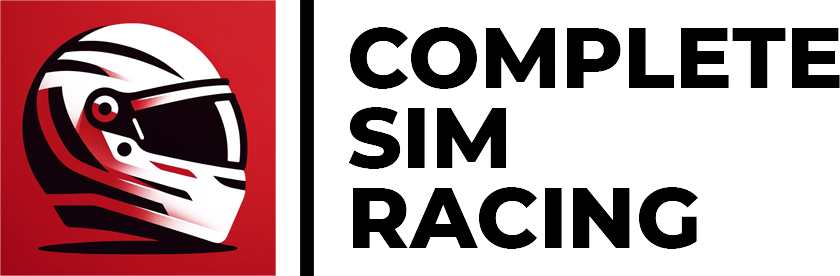




0 Comments