It’s no secret that iRacing has exploded in popularity in the recent weeks, but for many newcomers, it can be a daunting and confusing experience to get started. This is a guide to help you get out on the track with some confidence that you know what’s going on and to hopefully remove some of the confusion that you might be experiencing.
A Warning
iRacing is not your typical video game or sim. It’s a raw, highly competitive environment that only the best of the best truly succeed at. There’s a good reason that real-life professional racers such as Max Verstappen and Lando Norris use the service regularly.
iRacing is a hobby in itself. You’ll quickly find yourself spending more and more time on iRacing, and less time on other sims thanks to the competitive racing that is available and the commitment that is required in order to climb to the top.
iRacing is not cheap, so be prepared to spend a bit of money on subscriptions and content, even if you don’t think you will at the moment. Eventually, the itch to race something faster will need scratching. I thought the same thing when I first started on the iRacing sim… six years later and I don’t want to look at how much I’ve spent on the service and it’s content.
iRacing also has a very low tolerance for bad driving. I don’t mean bad driving as in you’re slow around the track but you’re trying your best. I mean purposely crashing into people, ruining their races, acting like an idiot on the track, and not following basic race etiquette and rules.
Have a read over the Sporting Code briefly when you get some time. It’ll clear up a lot of what is okay and what is not.
Gear
Whilst you can do use an Xbox controller to play iRacing, I would highly advise against doing so. iRacing (and most sims) are designed to be played with a wheel and pedal set. There are plenty of cheaper alternatives out there and second-hand is a good idea as well if you want to spend as little as possible.
I’m not going to get too far into the gear subject in this guide but generally, any sort of force feedback wheel will do. Some suggestions for beginners include the Logitech G920 or the Thrustmaser T300.
I recently wrote an article on how to start Sim Racing on a Budget that might give you a more in-depth look at to what else you might need to purchase to get started, as well as some cost-effective options to do so.
Realistically though, to get you started and on the right track make sure you have a PC that can run iRacing, a monitor or display of some description, and a basic wheel/pedal set. Once you’ve got those three things you’re good to go.
Website or Beta UI
iRacing has had its beta UI (desktop client) available for a little while now. There are features that are only available on the beta UI such as AI racing so it’s worth downloading and having a look at.
Personally, I still use the website for all my racing purely because everything I need is there and that’s just what I’m used to. I only really use the Beta UI for AI racing when I feel like doing that.
With that said, I’d check out the UI as it will be eventually what I assume iRacing will swap to. It also makes it easy to do just about everything with the click of a button.
Check out both platforms and see what you like best. All the same races and practice sessions are available in both.
iRating & Safety Rating
iRacing offers two different systems that racers can use to measure their success on the sim and to get a rough idea of how fast and safe other drivers are.
iRating
iRating is iRacings ranking system of sorts. The higher your iRating, the higher the chance of you getting put into the top split of a race (when a race gets too many participants for a single race it splits into two races, with the higher iRating drivers of the split being pushed to the top).
iRating is gained by placing well in your race relevant to the average iRating of the field, also known as the Strength of Field (SoF). That is to say, someone with 4,000 iRating that comes dead last to a race with Strength of Field of 1,500 iRating will lose a huge chunk of iRating. The opposite is also true, if you have 1,500 iRating and win in a race that has a Strength of Field of 4,000 iRating then you will gain a huge amount.
In general, aim to finish in a position that is greater than your car number for that race. Your car number represents the rank you are out of the group. #1 car will have the highest iRating, #2 will have then 2nd highest, and so on. Finishing in a higher position than your car number will increase the chance that you will gain iRating.
Safety Rating
As you can probably guess, Safety Rating is gained by being a safe driver. Keep the car on the track, don’t hit other people or walls, all whilst still driving a competitive race and it’s something you won’t have to worry about too often.
The main thing that Safety Rating is used for is to work through the different license classes in iRacing. Earn enough Safety Rating during a season and you’ll go up in license class, lose enough Safety Rating and you’ll go down a license class.
Your aim is to always race as clean as possible, for the respect of your fellow racers, but also so you don’t lose the ability to race the cars that you want.
Seasons, Series, and Participation
iRacing runs four seasons per year, each season has 12 official weeks in it. An official race is a race where you’re iRating and Safety Rating is affected by your results and counts towards participation and leaderboards.
Between the end of one season and the beginning of the next, there is a special week dubbed “Week 13” where iRacing will usually host a handful of unofficial, fun races with a couple of official races thrown in the mix. Generally, week 13 is a good time to have some fun in cars you don’t usually drive.
iRacing has many classes of cars that you can race and almost as many series. Each series has its own leaderboard and each series is broken down into divisions. Divisions are simply a ranking on where you are based on the other registered users. The top racers are division one, everyone else is below that.
You won’t really need to worry about divisions at all when you’re just getting started, and they don’t reflect who you will actually be in a race with. Someone that is in division 5 can be up against a racer in division 1 however they will not be competing on the leaderboards outside of that race. It is nice to know that there are competitive leaderboards if you want to focus on those.
On the topic of leader boards, your best 8 racers of the season (8 out of 12) will only be recorded towards the leader boards. You will also be able to unlock up to $10 of iRacing credit per season for full participation in certain series.
A series can have a couple of different restrictions applied to them and will be denoted by the flags in the upper left of the series branding.
A black stripe means that the series is a fixed series and that changes or customizations to the cars aren’t allowed. Everyone is driving the exact same car and setup.
A blue stripe with an M means that a series is a multi-class event. This means that you aren’t necessarily racing against all the cars on the track, but only those in the same class as you. There may be classes that are much faster than you, or much slower. It is up to everyone in the race to make sure that all classes interact with each other as safely as possible when they need to. Remember, you are only racing the cars in the same class as you, so don’t go out of your way to slow down other classes.
A yellow stripe means that the race requires a team and is most commonly seen in endurance races. Endurance racing is a very popular event on iRacing and as such there are many endurance races throughout the year. 24 Hours of Spa, 24 Hours of Nürburgring, 24 Hours of Le Mans, Bathurst 12 Hour, just to name a few. You can view all the special events coming up for the year on the iRacing website.
Licenses
As previously mentioned, there are different licenses class in iRacing. One of the first things you’ll notice in iRacing is that you won’t be able to just jump into any car or series and race them. Remember how I told you iRacing took some commitment?
Unlike many other racing sims where you can simply start it up and race whatever you want, iRacing requires certain licenses in order to be able to race in certain series. Whilst licenses aren’t exactly difficult to gain, they can take some time.
There are five different classes of license:
- Rookie
- D
- C
- B
- A
There are also two professional licenses however we won’t touch on those in this article as very few racers in the sim have them. There are not achieved through the same methods as the Rookie – A licenses. For reference though, they are:
- Pro
- WC
When you start on iRacing you will obviously be starting out as a Rookie. In order to move up to a higher license class, you will need to meet certain sets of criteria during a specific period of time.
The criteria is as follows:
Race Participation
The easiest thing you have to do in order to move up in license class is simply participating in races that are within your current licenses category. If you’re a rookie, you’ll need two races minimum in a rookie series, if you’re a D license then you’ll need four races in D class series, C will need four races in C class series, and so on.
This is a very simple one to achieve, you don’t even have to do well, you just have to take the grid in the races.
Safety Rating
The second part of the license upgrade criteria is to get your Safety Rating above a certain value in a given time frame. There are actually two different Safety Rating values that you can hit which will influence how fast you can move through the licenses.
The most common way is to have a safety rating of 3.0 or above at the end of the season. If you are above 3.0 Safety Rating at the end of the season and you have raced in the required races, then you will automatically be promoted to a higher license at the start of the following season.
The other way you can use Safety Rating to increase your rank is by hitting 4.0 Safety Rating. If you have a Safety Rating of 4.0 or above and you have raced in the required races then you will be automatically and instantly moved up to the next license class regardless of how far through the season you currently are.
Moving up licenses isn’t hard, it can just take a bit of time. They really don’t reflect the skill of the driver at all though so don’t stress too much about getting an A license any time soon. As long as you hold the license that you need in order to race the series that you want, then you’ll be fine. If you’re a safe racer then you’ll naturally progress through the license classes without thinking too much about it.
Your license is also restricted to the discipline of racing that you do. There are four different disciplines of racing available on iRacing.
- Oval
- Oval
- Dirt Oval
- Dirt Road
Each one of these has its own licenses. If you’re an A license in road racing, this doesn’t transfer to the other disciplines.
Content
Now that you know you have to obtain the license class that you need in order to race the car that you want, you’ll be able to do so straight away, right? Yes, but no…
I warned you at the start of this article that iRacing was a hobby within a hobby and hobbies are expensive.
iRacing works on a content system. They are essentially micro-transactions.
When you purchase a subscription to iRacing, you will unlock a decent amount of free content to get yourself started. After that though, you’re on your own.
Each car that you want to unlock after the initial starting content is going to cost you $11.95 and each track is going to cost you either $11.95 or $14.95.
Please note though that there is nothing forcing you to buy content on iRacing as you can stay racing in the free series for as long as you want if that’s what you like to do. There is a lot of fun competitive racing to be had within the free content. Having said that, once most racers get to a comfortable level with sim racing then they like to progress in the classes of car that they race, working their way up into faster and bigger cars.
Cars are one thing, you buy one you like and you can race it in any series that it’s available in. For example, the BMW M8 GTE is available in three different series at the time this article is released.
Tracks are a bit different though because each series will have a different schedule for the 12 races during their season. There are some tracks that are far more popular in every series than others. I’d recommend that you look up a list of the most popular tracks and go from there. You’ll also be able to find a list of all upcoming tracks for the remainder of the season. These are usually posted just before the season starts so you can plan out what tracks you want to purchase.
Races
Before you dive straight into a race you should know the structure of how they work.
Practice
Practice sessions aren’t directly tied to a race and you can jump into these whenever you want without your iRating or Safety Rating taking a hit. Be warned though, that the iRacing Sporting Code still applies to them, so it’s not a free-for-all to do whatever you want. I often find myself just doing laps in practice a lot of the time to hone my skills in a stress-free environment.
Qualification
Qualification takes place in the same session as the official race. It is the first ~10 minutes (depending on the track/series) of the session and you will get 2 flying laps to set your best time. Any incidents during this time will give you an invalid lap, and it will be treated as a null time.
Your place on the grid is determined by the place that your time sits relative to everyone else. If you’ve set the fastest time in qualifying, you’ll be starting on pole. If four other people have set a time fast than you, you’ll be start 5th on the grid. Pretty straightforward.
Race
The race will take place directly after qualification. You have to grid and stay there before the time runs out, or you’ll be forced to start from the pits. Once everyone has gridded or the time limit is hit, the race will begin. This will either be a standing start or a rolling start, depending on the series that you’re racing in. Once the lights go green, you’re off and racing.
The race will either be on a time limit or a lap limit, again depending on what series you’re racing in.
You may or may not need to do a compulsory pit stop as well, however in the lower license classes in which you’ll be starting out, you won’t have to worry about that.
Time Trials
Time trials offer racers the chance to complete a set amount of laps and try and set the fastest time possible. The faster the time the higher up on the leaderboards you will be. It’s pretty straightforward.
You can get your race participation and Safety Rating up from time trials too, however, the Safety Rating that you gain is at a much slower rate than you would get from a race, for obvious reasons.
Setups
Setups are an extremely important part of iRacing. They can mean the difference between first and last so it is important to be able to get a good setup for the car and track combo that you’re racing. Not all series require setups as many of the beginner-friendly series are fixed setups, meaning that everyone is driving the same car.
I published an article on some of the best places to find iRacing setups to help you get started. Some of them are free, some of the cost a few dollars per month. I personally pay $5 a month of a Craigs Setup Shop subscription as they provide excellent setups for the series that I race in, and make it easy just to set and forget.
If you’d like to get your virtual hands dirty and learn how to do setups yourself, then I would highly recommend that too. It gives you a great understanding of how cars work both in the virtual and real world and can give you a nice edge if you need to tweak something to fit your driving style.
AI
Recently iRacing has been rolling out its AI content and turning what was once an online multiplayer-only service into something that can appeal to the single-player sim racer.
Whilst the extent of the AI content is nowhere near that of other sim racing games that are focused on single-player campaigns etc (Assetto Corsa, Project Cars 2, etc.) it provides a really nice alternative to be able to still racing on the iRacing service, without the stress that can come with an online race.
As mentioned in the very beginning of this guide, the AI racing is only available through the Beta UI that iRacing is offering, so if you’re looking on the website and can’t find an option for it, that’s why.
AI offers a really good way for new drivers to get used to the feeling of an iRacing race, without the consequences that can come from crashing into another driver. I’d highly recommend you check it out.
The one restriction is that the cars that are available for AI races are currently limited. iRacing has added cars to the lineup since its initial launch of AI if the car you want to race isn’t available yet, keep an eye out on future patches to see what they release.
Private Leagues
You might see various races being streamed on Twitch, YouTube, ESPN, etc and wonder how you can join them.
Sometimes these are the top split of the official races but a lot of the time these races are private leagues or hosted events that are invitation only. Usually, these invites go out to the best of the best however there are a lot of private leagues that are welcome to almost everyone. The best place to find them is by heading to the forum and looking on the boards for your favorite car or series.
Forums
iRacing has a fantastic community that can be found mainly within the iRacing forums. Here you will find boards for each car/series that you’ll be racing in, a bunch of different boards to find racers in your locale, boards for tech, gear, general help and feedback, new members, and a heap of other things.
I’d highly recommend that you head over there and check them out, especially if you’re just getting to know a new car as there is usually a stickied post with a plethora of tip, tricks, and information.
You will also see the same names pop up in the forums and on the track so getting to chat with some of these people off the track is a great experience.
The forums are great value and included in your subscription cost so don’t neglect some really good member-only information from some seriously good racers.
Wrap Up
iRacing is an incredible service and is by far the best sim for competitive online racing. It does, however, come with a relatively steep learning curve both with the actual driving and how the sim works.
It is also expensive. If you’re wanting to go up into racing in the more competitive faster cars, be prepared to spend some money on content and an ongoing subscription.
Getting good at anything requires practice and iRacing (and sim racing in general) is no different. Make use of the practice sessions before you dive into the races so you have a feel for the car/track combo.
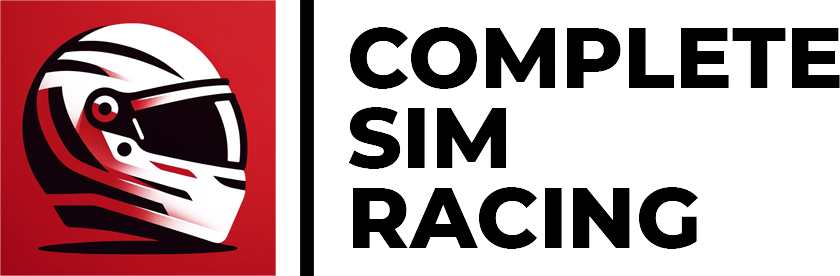




0 Comments